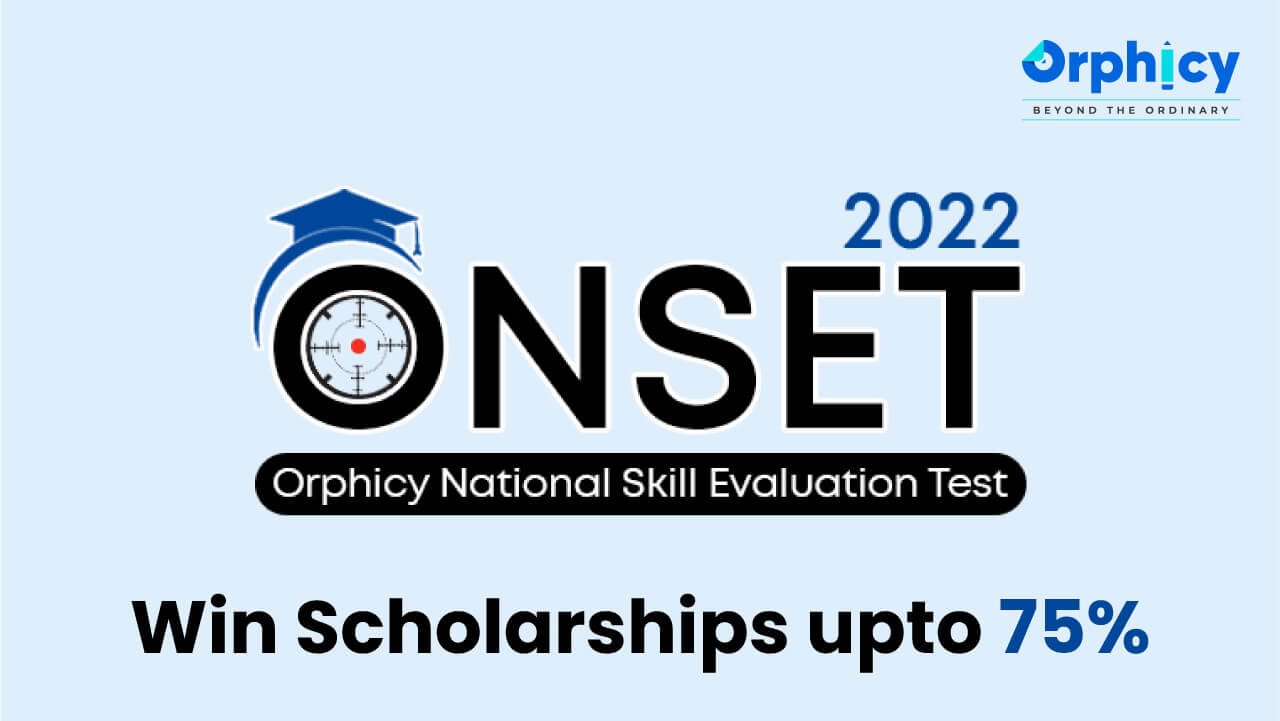Orphicy’s National Skills Evaluation Test (ONSET) is designed to test you in domains of Fundamental Mathematics, Science, Logical Reasoning, English and Decision making on a national level. This test is held ONLINE on the Orphicy app and can also be accessed through web-browsers. The test curriculum is based on the current standard of the student. It is followed by a Free Counseling session with our career experts to know about Olympiads, NEP etc.
Why should you be giving this test?
1. National level benchmarking – know where you stand from 5000+ students.
2. Get to know your strengths and weaknesses so as to take an informed career decision with free counseling.
3. FREE Online test with prizes and scholarships.
ONSET exam details:
- For class 4 to 10.
- You can attempt the exam anytime during the exam day, 11 am onwards.
- Time: One hour.
- Syllabus: The current standard curriculum of the student (CBSE/ICSE/ any state board)
- Subjects: Maths, Science, English, Logical Reasoning, Decision making.
How to take the ONSET exam?
For android users:
Step 1: Download the orphicy app using the following link:
https://www.orphicy.com/download
Step 2: Open the app and click on Sign in and get yourselves registered by entering your details.
Step 3: On the day (or a day before) of the test, you will see a pop-up while opening the app. You can click on that pop-up and it will take you to the test tab, on the day of the test.
Step 4: You can also use the “TEST” tab in the bottom to open the Test windows and click on ONSET exam.
Step 5: Read the instructions and you’re good to go.
Points to remember during the test:
– Keep an eye on the timer as each question will have a specified time.
– Avoid toggling or switching tabs.
– Do Not press the back button.
Step 6: Post completion of the test, you will see a page that will show you test details like questions answered or unanswered or hints used, etc.
You will also see a Book Counseling Session button. Press on the same and fill the form that pops up with your preferred time slot to get a detailed analysis of your performance in the ONSET exam.
For iPhone and Web-browser users:
Step 1: Register using your web-browser by going to the following link:
https://app.orphicy.com/orphicy_login/
Step 2: Once signed in, you may see this pop-up on your browser.
Step 3: Click on the pop-up or you can simply use the “TEST” tab to see the ONSET test tab

Step 4: On the Test day, during the ONSET test timings, click on the ONSET Test button and read the instructions and start the exam.
Points to remember during the test:
– Keep an eye on the timer as each question will have a specified time.
– Avoid toggling or switching tabs.
– Do Not press the back button.
Step 5: Post completion of the test, you will see a page that will show you test details like questions answered or unanswered or hints used, etc.
Step 6: You will also see a Book Counseling Session button. Press on the same and fill the form that pops up with your preferred time slot to get a detailed analysis of your performance in the ONSET exam.
For more information, you may refer to the following video:
Wishing all the students a very Best of Luck for your ONSET exam. If you get stuck somewhere or need more information, feel free to contact us at 8000003370